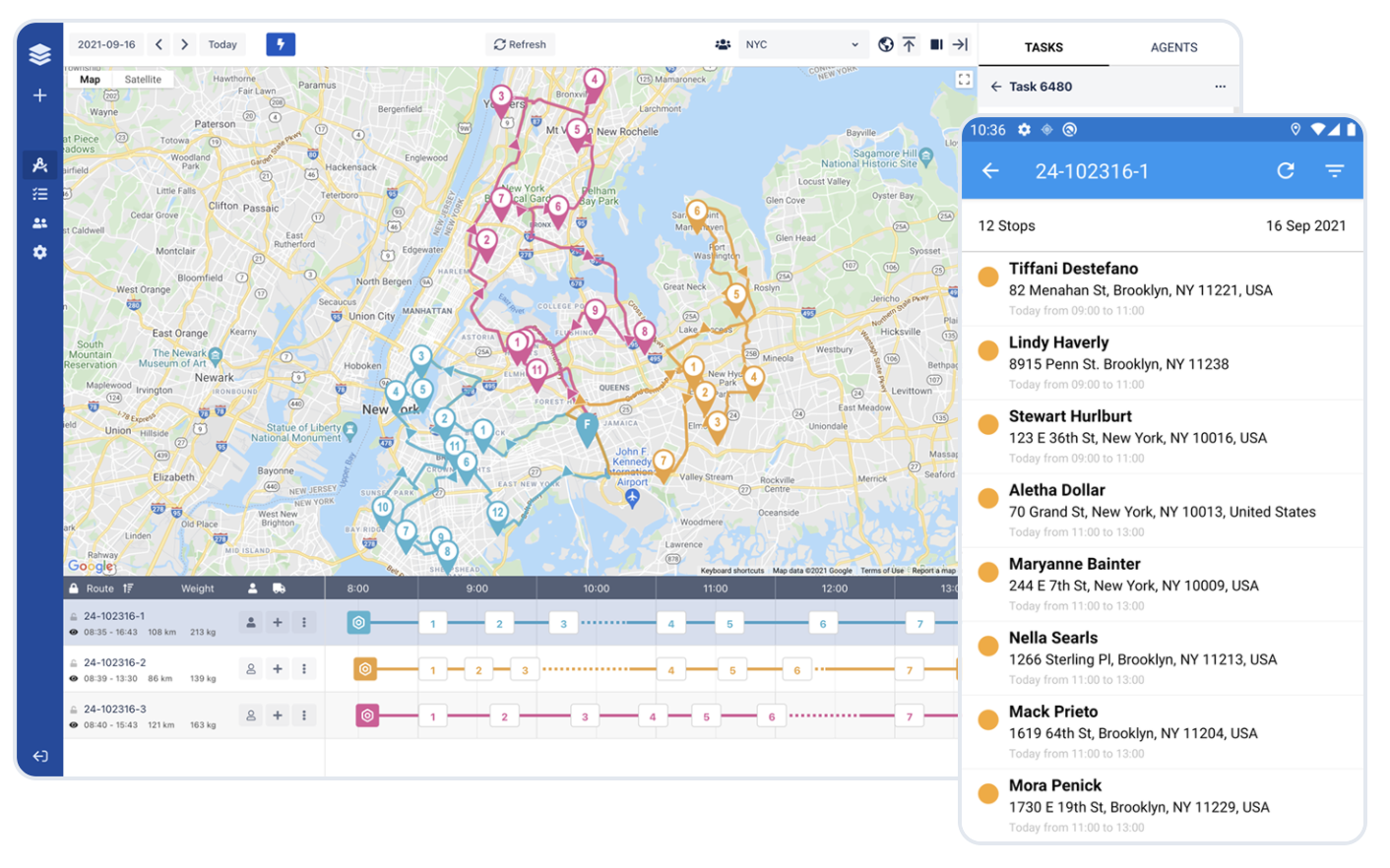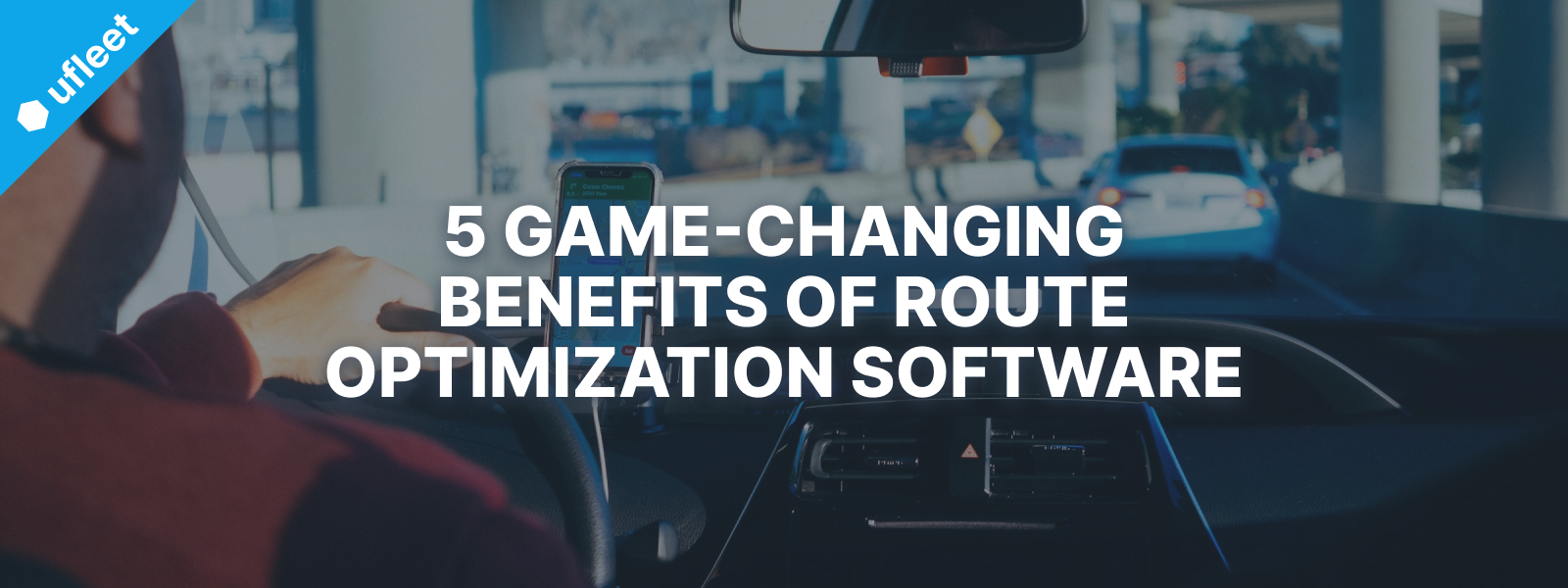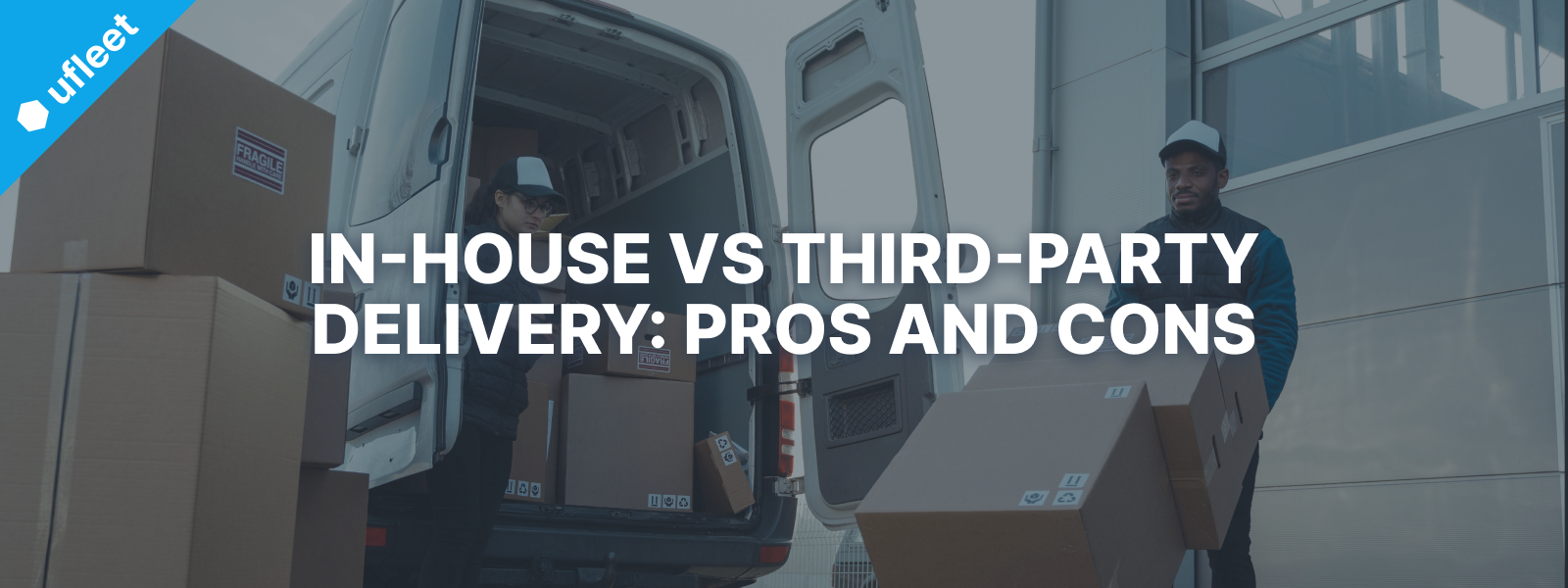Manual route planning, Google Maps and route optimization software are among the most common route planning methods.

One of the biggest challenges for retail and e-commerce businesses that deliver with their own fleet is planning delivery routes.
Fortunately, there are several methods (free and paid) that can help you overcome this challenge and streamline your delivery planning process. Each method has its pros and cons and which one is best depends on the volume and complexity of your deliveries.
In this guide, you’ll learn about these delivery route planning methods, their strengths and weaknesses, and how to use them. By the end of this blog post, you'll be able to make an informed decision on which route planning method is best for your delivery operations.
Here's what's included in this blog post:
- Planning delivery routes with route optimization software [Free or Paid]
- Planning delivery routes manually [Free]
- Planning delivery routes with Google Maps [Free]
Let's dive in!
1.Planning delivery routes with route optimization software [Free/Paid]
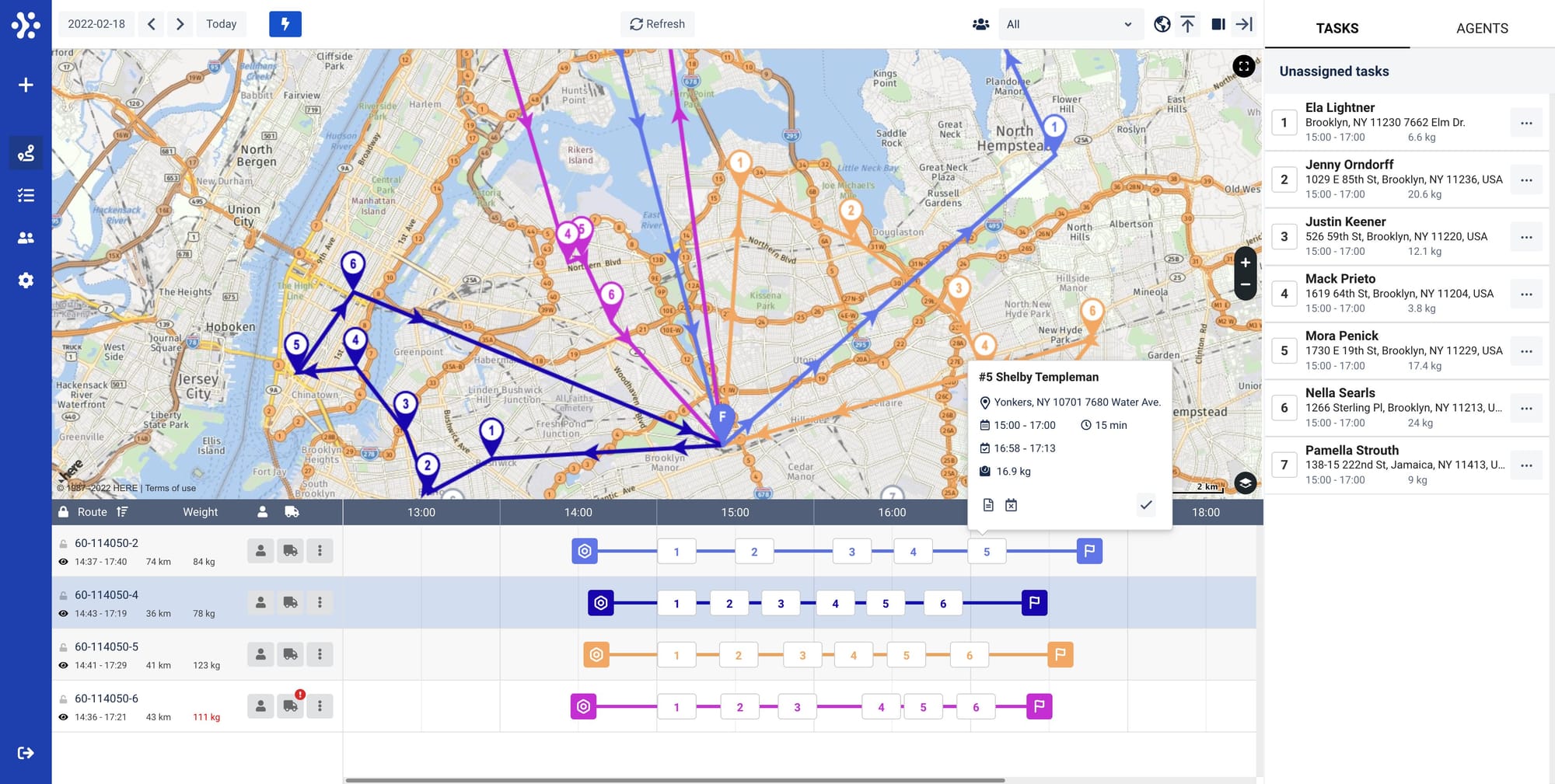
Route planning software is the most robust method for delivery route optimization. It uses complex mathematical algorithms to find the best delivery routes, considering delivery destination, time window, priority, traffic conditions, vehicle capacity, and more.
Route optimization software solutions usually include a desktop version for dispatchers and back office staff, along with a mobile app for drivers.
Who is route planning software suitable for?
The benefits of route planning software can please businesses of all kinds, sizes and maturity. However, not every business can justify the financial aspect of implementing such an advanced technology.
In general, route optimizaion software is suitable (or at some point it becomes even critical) for businesses with the following characteristics:
- high delivery volumes
- complex delivery operations
- demand for operational efficiency
- need to deliver within specific time windows
- need for reporting and analytics
- reducing costs is a key priority
How to plan delivery routes with route planning software?
- Import data: Load all relevant delivery data into the software, including addresses, customer preferences, and specific time windows.
- Optimize routes: Allow the software to process the data and calculate optimal routes based on the set criteria and constraints.
- Dispatch to drivers: Assign the routes to drivers and they will automatically get them via their mobile app.
- Monitor and adjust: Route planning software allows you to monitor the status of deliveries and make real-time adjustments if needed.
What are the downsides of route planning software?
While highly effective, route planning software has a few downsides:
- Initial cost*: A software requires an upfront investment and usually takes 6-9 months for most businesses to start seeing a return on the investment.
- Disruption of current delivery process: Route planning software will eventually make your process more efficient and simple but it might be challenging during the transition.
- Training and adoption: Most software solutions are rather intuitive and user-friendly. But even in these cases, users need initial training to fully understand the software's features and get used to the workflow.
*Some vendors like Ufleet offer a free pricing tier for small businesses. If eligible, you can ditch the downside of the initial cost.
2.Planning delivery routes manually [Free]

Manual route planning involves planning delivery routes using digital maps or sometimes even physical maps. It's often a pen-and-paper approach or if it's not, then you use basic digital tools such as Excel or Sheets. This method relies on your logistical acumen and decision-making skills as you determine the routes, stops, and sequences.
Who is manual route planning suitable for?
Manual planning is most suitable for small businesses with the following characteristics:
- low volume of deliveries
- minimal logistical complexity
- serving simple geographical areas
- serving areas with light traffic
- tight on budget
This is usually the first route planning method a retail or e-commerce business picks at the beginning, when the business is still small and cannot afford to pay for route planning software (although some vendors like Ufleet have a free plan for small businesses).
How to plan delivery routes manually?
Usually, manual route planning follows these steps:
- Collect data: You start with compiling a list of delivery addresses, customer contacts, time windows, and other specific instructions.
- Map routes: Next, you plot out each delivery point on the map.
- Create route sequence: You determine the order of the stops based on proximity, priority, or other relevant factors.
- Calculate times: Then you assign the estimates for each stop, considering loading and unloading times, distance, etc.
- Document the routes: You write down the routes on a digital file or a piece of paper.
- Distribute to drivers: Finally, you assign the routes to your drivers and make sure that drivers fully understand their routes along with any special instructions.
What are the downsides of manual route planning?
Manual route planning has many downsides and can serve you for a limited period until your delivery operations are still small. Here are the most common challenges you'll face with this method:
- Lack of scalability
- High-prone to human error
- Time-consuming
- Suboptimal efficiency
- Difficult to edit and/or rearrange routes
3.Planning delivery routes with Google Maps [Free]

Another pretty common method is by using Google Maps—a widely accessible and free tool for route planning. Although it’s not a route planner but a navigation app, it can do the job pretty well. With Google Maps though, you can optimize only up to 10 stops at a time.
Who is route planning with Google Maps suitable for?
Planning delivery routes with Google Maps is most suitable for small businesses with the following characteristics:
- low volume of deliveries
- minimal to average logistical complexity
- tight on budget
- tech-savvy employees
- not restricted by time-windows
How to plan delivery routes with with Google Maps?
- Compile data: Collect all delivery information.
- Add starting point: Enter the address or location where the delivery route will begin.
- Add stops: Manually add each delivery stop by entering addresses into the search bar and selecting "Add stop."
- Optimize stops: Click and drag to rearrange the order of stops to your preference.
- Create a shareable link: Click on the "Share" option within the route details and copy the link provided by Google Maps.
- Distribute to drivers: Send the link to your drivers via their preferred communication method – email, SMS, messaging app, etc. This allows drivers to open the route directly in their Google Maps app on their mobile devices.
What are the downsides of Google Maps?
While Google Maps is user-friendly and accessible, it has significant limitations:
- Up to 10 stops per route
- No variables such as time windows, priority, etc
- Not suitable for growing delivery volume
- Time-consuming
- No option to store customer names, contacts details, etc
FAQ about delivery route planning
🚚 What is delivery route planning?
Route planning involves determining the most efficient path a delivery vehicle should take to reach multiple destinations.
🚚 Why is route planning important for businesses?
Effective route planning helps reduce delivery times, lowers fuel costs, improves customer satisfaction, and increases overall operational efficiency.
🚚 Can I use Google Maps for delivery route planning?
Yes, Google Maps can be used for basic route planning needs, particularly for small businesses with a limited number of stops. However, it lacks advanced features needed for more complex logistics.
🚚 What are the main advantages of a delivery route planner software?
Route planning software offers advanced features such as automatic optimization of routes, real-time traffic updates, integration with other business tools, and capabilities for handling large volumes of deliveries.
🚚 Is manual delivery route planning suitable for large businesses?
Manual route planning is generally not recommended for large businesses due to its time-consuming nature and high potential for error, especially as the scale and complexity of operations increase.
🚚 How do I choose the right delivery route planning method for my business?
Consider factors such as the volume of deliveries, logistical complexity, available budget, etc. Smaller operations may start with simpler methods like manual planning or Google Maps, while larger enterprises require route planning software.
🚚 Are there any free delivery route planners?
Yes, several route planning tools offer free versions or affordable plans suitable for small businesses or up to certain usage. Some of them include Ufleet, Circuit, and RouteXL.
Key takeaways
Picking the right method for planning your delivery routes is key to enhancing operational efficiency, reducing costs, and improving customer satisfaction. The right choice depends on your business needs, delivery volume, and operational complexity.
For smaller operations or those just starting out, manual planning or Google Maps might be good enough. These methods are useful for businesses with a manageable number of deliveries and those operating in less complex environments.
However, as your delivery operations scale, these methods may no longer serve you. Then, you'll need to consider implementing a route-planning software solution – the key to timely deliveries and high customer satisfaction.
If you found this post helpful, subscribe below to receive similar insights straight in your inbox.❤️✉️
Never miss a post
You may also like…
You too can reduce costs and improve efficiency with Ufleet
- plan and optimize delivery routes
- manage and empower drivers
- enhance customer experience
- make data-driven business decisions
We’d love to learn about your challenges.
Leave your email and we’ll get back to you.