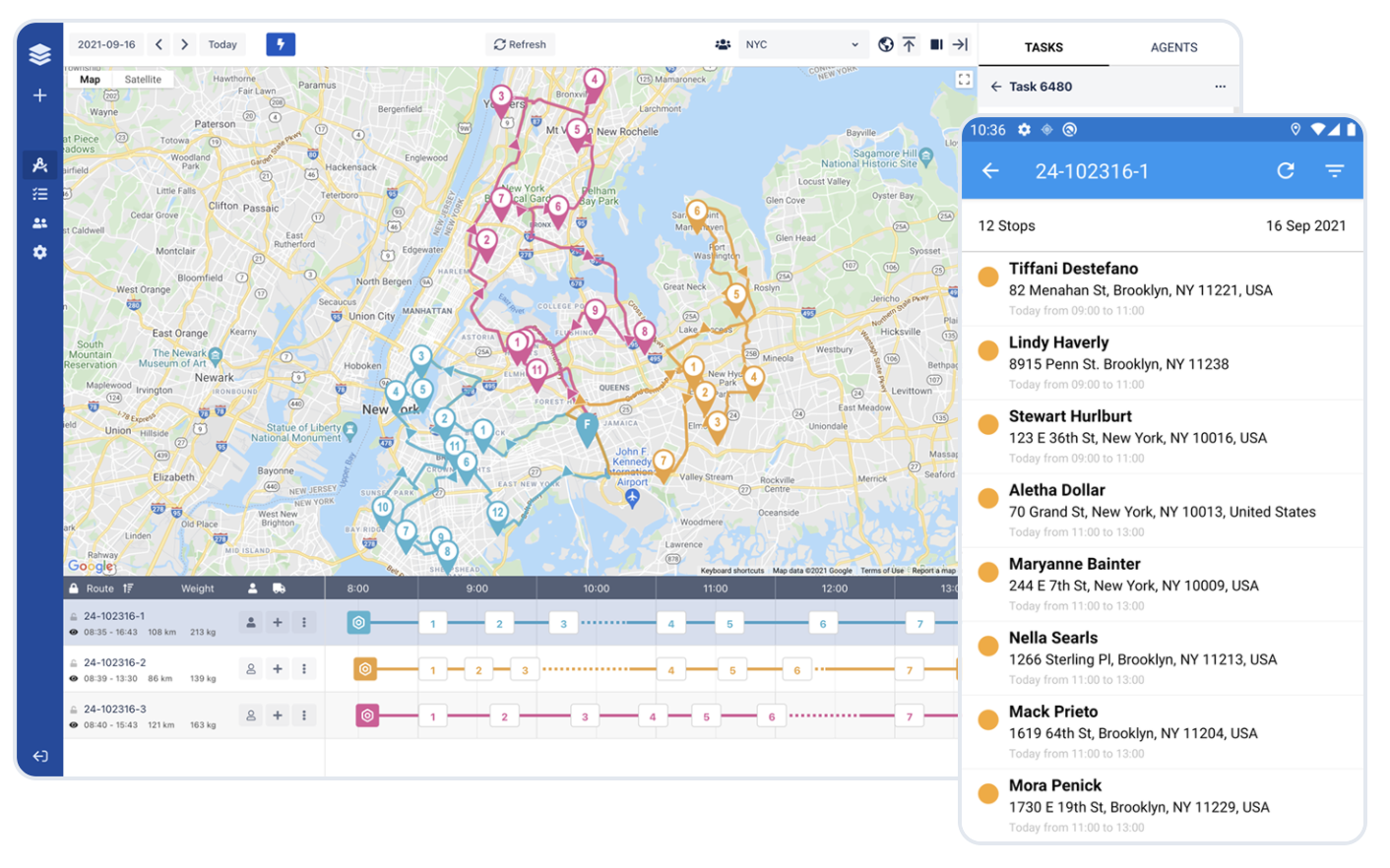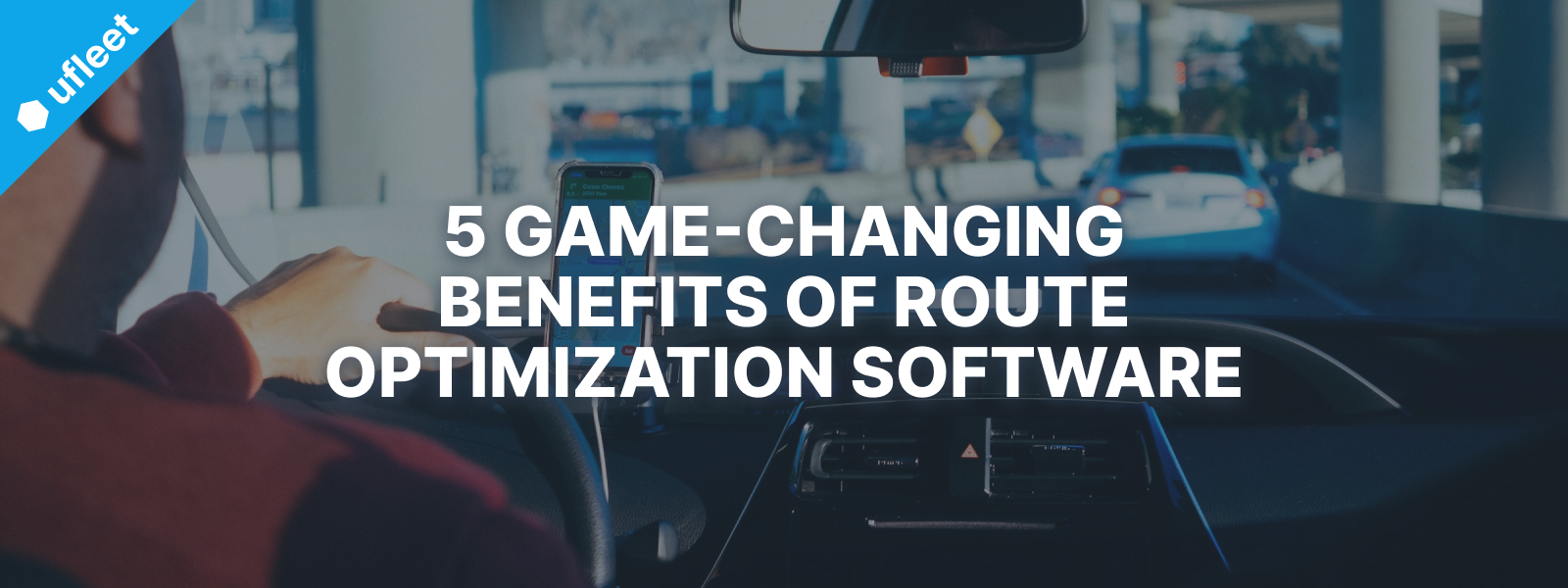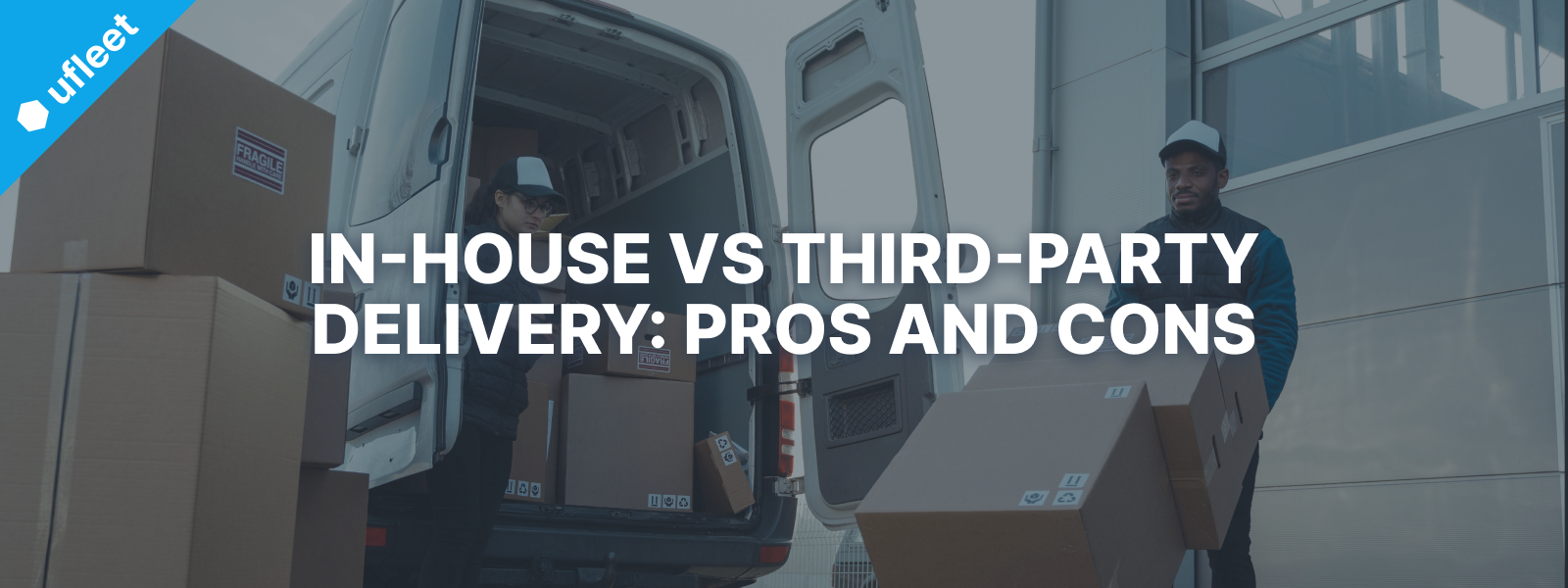Compare Shopify, WooCommerce, and BigCommerce in 5 key categories: Inventory management, Efficiency, Total cost, Shipping, and Growth potential.

This post breaks down and compares Shopify, WooCommerce, and BigCommerce in 5 key categories:
- Inventory management
- Operational efficiency
- Total cost
- Fulfillment & shipping
- Growth potential
You'll find clear and practical insights. We’ll also explain key concepts as we go, so you don’t need a tech background to follow along.
1. Inventory Management
Inventory management basically means how you track and restock products. Here's how each platform ranks in this category:
Shopify makes tracking your stock easy. You receive built-in tools that keep track of how many items are in stock. You also receive notifications when you're running low. In addition, you can manage inventory across multiple locations - for example, your warehouse, online shop, and a retail store. The best thing is that everything updates in real-time, meaning if someone buys an item online, your system knows not to offer it elsewhere.
WooCommerce is more of a DIY option. You install plugins or the so-called add-ons to track inventory. Examples of such plugins are ATUM or TradeGecko. This gives you flexibility, but it also means more manual work and potential risks. If plugins stop working, for example, your inventory numbers can be off, leading to overselling or missed sales.
BigCommerce falls somewhere in between. It gives you solid inventory tracking tools, including for multiple stock locations. It's easier to get started than WooCommerce because it doesn't require so much manual work, but it's not as advanced as Shopify because it doesn't offer as many third-party app options.
2. Operational Efficiency
Operational efficiency relates to how much time you'll spend on day-to-day tasks. Such tasks include packing, shipping, and managing orders. Some platforms help you automate these jobs, while others leave it up to you.
Shopify is a huge time-saver as it automates plenty of the operational hassle. You can print packing slips, barcodes, and shipping labels with one click. It connects to fulfillment companies like ShipBob or Flexport, which can handle storage and shipping for you. It also chooses the nearest warehouse to ship from, which keeps delivery times short and costs down.
WooCommerce is also a great platform for achieving efficient operations as it provides many options and flexibility in terms of optimization. However, it requires a bit more technical savviness. You can automate things like printing labels or updating customers, but only if you install and configure the right plugins. It's powerful, but can be tricky without technical help.
BigCommerce has strong tools for bulk orders and wholesale pricing, for example. If you're selling large quantities to retailers or distributors, it’s a solid choice. It also connects well with warehouse systems like Brightpearl.
Time Benchmark: As a rule of thumb, you should spend no more than 2.5 hours of manual work for every 100 orders. Shopify users often stay under this mark. WooCommerce users tend to spend more time unless they invest heavily in automation.
3.Total Cost
At the end of the day, it's important what you pay in total. Consider the hidden costs—like support, failed orders, or extra tools you’ll need to add.
Shopify starts at $39/month. You'll probably pay for some extra apps, and Shopify charges a small fee on each sale unless you use their payment system. Still, many business owners find the time savings and reliability worth it.
WooCommerce is technically free, but you’ll pay for hosting, plugins, security, and possibly a developer to set things up. If you're not tech-savvy, expect to spend around $300/month to keep things running smoothly.
BigCommerce gives you more built-in features, with plans starting at $39/month. But as your revenue grows, you'll need to switch to more expensive plans. Many store owners don’t realize this until it happens.
Cost Tip: Instead of tracking just “how much you spend,” calculate your cost per fulfilled order. That’s your monthly ecommerce costs divided by the number of orders you ship successfully. Shopify averages $1.80–$2.50 per order. WooCommerce often lands higher unless you’re very hands-on.
4. Fulfillment & Shipping
If you store products in a warehouse or use a third-party delivery service, you'll need a platform that connects to those systems.
Shopify works with major courier companies. You can automate most of the shipping process—from receiving an order to printing a return label. Everything is tightly integrated, so fewer mistakes happen.
WooCommerce can also connect to shipping partners, but many features, again, require plugins. For example, syncing return items or updating inventory across multiple warehouses usually requires a developer to set it up.
BigCommerce is strong here too. It works well with warehouse software and supports complex shipping setups (like part of an order shipping from one location and the rest from another).
5. Growth Potential
As your business grows, your needs will change. More orders, more products, more complexity. Will the platform still work as you scale?
Shopify is made to scale. It works for startups and large brands alike. Once you're bigger, you can move to Shopify Plus, which offers advanced tools, custom checkouts, and better support.
WooCommerce can grow with you—but only if your hosting, security, and site speed grow too. As traffic and order volume go up, you’ll need to invest more in the backend to avoid crashes or slowdowns.
BigCommerce is a favorite for mid-sized and B2B sellers. It offers strong tools for managing big catalogs, multiple warehouses, and custom pricing. It’s not as flexible on the front-end (design) but excels at back-end operations.
Final Takeaway
Choose Shopify if you want something easy to use, reliable, and built to scale. It’s great if you're managing inventory and fulfillment yourself or with a partner.
Choose WooCommerce if you’re very hands-on, want to customize every detail, and have a developer or tech support available.
Choose BigCommerce if you're selling wholesale, to retailers, or need more advanced features without the need to install a lot of add-ons.
Choose the platform that saves you time, avoids errors, and supports your long-term growth.
Never miss a post
You may also like…
You too can reduce costs and improve efficiency with Ufleet
- plan and optimize delivery routes
- manage and empower drivers
- enhance customer experience
- make data-driven business decisions
We’d love to learn about your challenges.
Leave your email and we’ll get back to you.